ShopDreamUp AI ArtDreamUp
Deviation Actions
Description
Halo Forerunner Character Symbol Cursors v0.3 for CursorFX by ajnauron
The activation point is in the center for all those except for those that have a hexagon in the circle, in which case the activation point is in the centre of the hexagon.
INSTALLATION:
1. Download and Install the free version of CursorFX from [link]
2. Open a cursor folder. Inside, you'll see two folders, Source Images and WIP Images. Source images contains the original images from various websites, and WIP Images contains the images I made from them that I used to create the cursors. You can delete these two folders if you don't plan on making your own cursors from the images supplied.
3. Open the desired .CursorFX cursor package in CursorFX to have the cursor installed.
4. CursorFX applies a drop shadow to all cursors by default; to remove it, open CursorFX and click Settings>Shadow>Disable>Apply. Done!
If you wish to create your own cursors from the images in the WIP Images folders, open CursorFX, click the New Package button at the bottom, and then click the Import Graphics button to choose an image for each cursor mode you would like to change from the Windows default.
Changelog:
v0.3:
-Added new Librarian colors
-Added new Mendicant Bias colors
-Added 343 Guilty Spark sets
-Added Forerunner sets
-Added Forerunner Base 0 sets
-Added Marathon Logo sets
-Added Empty Ring sets
v0.2:
-Added alternate colors for Didact cursor set 1
-Added second Didact cursor set
The activation point is in the center for all those except for those that have a hexagon in the circle, in which case the activation point is in the centre of the hexagon.
INSTALLATION:
1. Download and Install the free version of CursorFX from [link]
2. Open a cursor folder. Inside, you'll see two folders, Source Images and WIP Images. Source images contains the original images from various websites, and WIP Images contains the images I made from them that I used to create the cursors. You can delete these two folders if you don't plan on making your own cursors from the images supplied.
3. Open the desired .CursorFX cursor package in CursorFX to have the cursor installed.
4. CursorFX applies a drop shadow to all cursors by default; to remove it, open CursorFX and click Settings>Shadow>Disable>Apply. Done!
If you wish to create your own cursors from the images in the WIP Images folders, open CursorFX, click the New Package button at the bottom, and then click the Import Graphics button to choose an image for each cursor mode you would like to change from the Windows default.
Changelog:
v0.3:
-Added new Librarian colors
-Added new Mendicant Bias colors
-Added 343 Guilty Spark sets
-Added Forerunner sets
-Added Forerunner Base 0 sets
-Added Marathon Logo sets
-Added Empty Ring sets
v0.2:
-Added alternate colors for Didact cursor set 1
-Added second Didact cursor set
© 2012 - 2024 ajnauron
Comments2
Join the community to add your comment. Already a deviant? Log In
How to apply them?
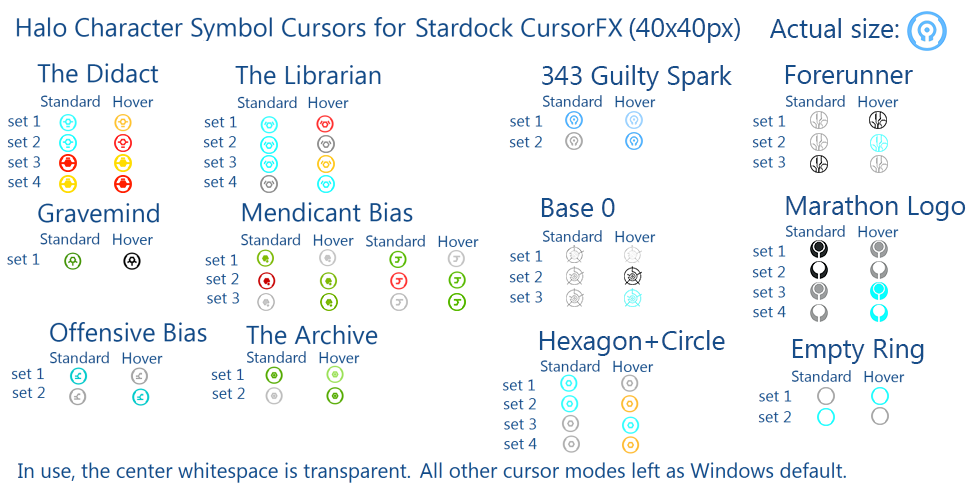






















![Options GUI for Silmeria Dock [for Rainmeter]](https://images-wixmp-ed30a86b8c4ca887773594c2.wixmp.com/i/40e83d06-72b1-425a-91ff-674c726c1b66/dd6jlo4-5a828452-a5a4-4ff7-b7b4-00dca8b7f3d5.png/v1/crop/w_184)




